
photo credit: wildphotons via photopin cc
Whether you’re an author, speaker, employee, or blogger, Twitter is important. We know that. We’ve seen a single Tweet (from the right person) rocket an Amazon ranking. We’ve seen the retweet effect. We’ve seen large corporations like American Airlines respond dramatically to a viral tweet.
But it’s a strange medium, and we don’t want to appear amateurish. We’re afraid our tweets appear like so many dweebs on the Twitter playground. We’re self-conscious about our number of followers.
But anyone who has been an active Twitter user for a while will tell you: this is definitely a case of learning by doing. In other words, forget those self-conscious voices and dive in. This post is intended to help you do just that.
Following are eleven tips to help you become a Twitter genius. Enjoy!
1. Don’t limit yourself to one type of tweet.
Use a variety: quotes, retweets of others, interesting videos, insightful articles, promotions, questions, personal shout outs, pictures, the list goes on.
2. Preschedule your tweets.
Use BufferApp to preshedule your tweets. It’s easy! And if you use Chrome, add the BufferApp extension to your browser. Then all you have to do when you’re on a page you want to share is hit the button. BufferApp creates the tweet for you. (If you use this link to sign up, we’ll both increase our tweet capacity.)
3. When you really want the word to get out there, don’t be afraid to ask people to retweet.
The results of a simple request like “Please retweet” may surprise you.
4. Provide already composed tweets.
In your blog posts use clicktotweet.com to provide links that lead to already composed tweets. See the bottom of this post for examples.
5. Use hashtags.
Think of hashtags (examples: #write, #inspiration, #askeditor) as key words that link your tweet to others on the same topic. It’s a way to add your comment to a conversation that is already occurring.
6. Read and interact with others.
Remember that Twitter is a two-way conversation. As you add tweets to your queue or post tweets, take a minute to read some other tweets. Find one you think is interesting, and either reply or retweet it.
7. Make it easy for people to follow you.
If you have a blog or website, make sure your Twitter icon is easy to spot. On WordPress, search for a Plugin called “Social Media Icons.” It creates a widget you can drop into your sidebar. Super easy. See mine below my picture on the right there. Oh, and feel free to follow me!
8. Make sure your tweets are easily retweetable.
We all know that tweets can be 140 characters, but how many characters remain after “RT @yourusername.” Limit your tweets to this character count.
9. Spend some time on your bio.
When a potential follower is thinking about following you, often the first place she will go is your bio. Shoot for interesting and concise, even witty. Stay away from comprehensive.
10. Use a good headshot.
We all like to see who we’re following.
11. Pick a theme that reflects your tastes.
Go to “Settings,” select “Design.” Twitter provides several premade themes or the option to visit a site called Themeleon where you can browse and try out a bunch more. It’s fun!
How about you? What have you tried via Twitter that has worked well? Or, which of the above ideas do you plan to try?
~~~~
If you found this post helpful would you help me share it?
“Give Me Five Minutes—And I’ll Help You Become a Twitter Genius” <Tweet this!>
If you’re afraid your tweets look like so many dweebs on the Twitter playground, read this… <Tweet this!>
“Don’t limit yourself to one type of tweet” and other genius Twitter tips <Tweet this!>
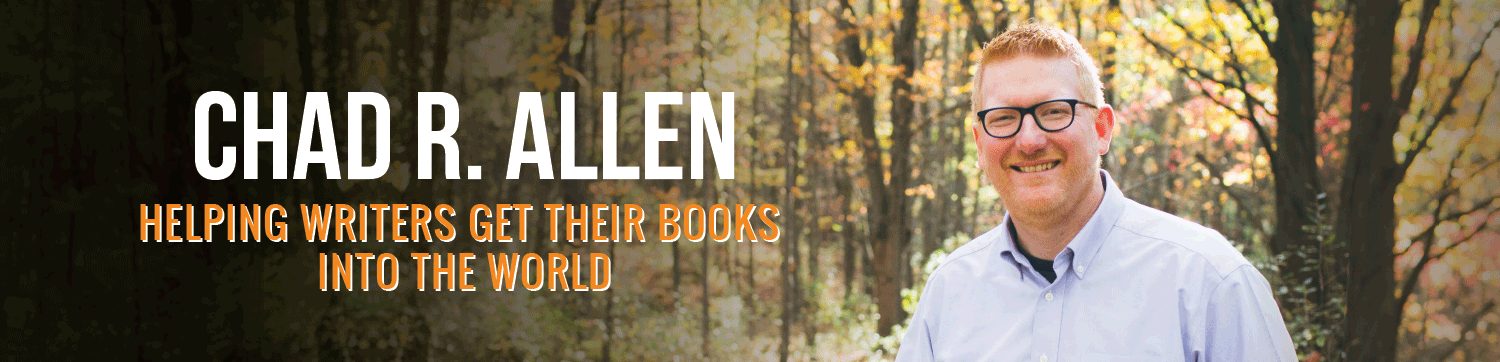
This is a very basic question, Chad … but in #11 you mention going to settings and then clicking on ‘design.’ I can’t find this option. Any help for a newbie? Thanks!
Very good post. I’ve never used BufferApp or clickotweet.com, but I’m definitely going to check them out. Thanks!
When writing the bio, “stay away from comprehensive.” Hmmm. That’s a good thought. I’m probably guilty of that. Gosh, I love writing, but sometimes all the dos and don’ts of social media can be overwhelming. Yeah, I’m a social media dweeb. But I understand its role in this electronic era. So I’m willing to learn. Next on my list? Buffer. I need to figure that one out.
Yeah, I’m a social media dweeb. But I understand its role in this electronic era. So I’m willing to learn. Next on my list? Buffer. I need to figure that one out.
Thanks for a great post.
You’re most welcome, Denise. While engaging social media and writing a book are different kinds of activities, to be sure, I tend to think of them as parts of one fluid motion. Both are about connecting with readers, serving, helping, trying to make a difference in the world. Keep on keeping on, Denise, and thanks for the kind words.
I must confess that I don’t use Twitter. My target audience primarily uses Facebook, so I have put all my energy there. That said, your post couldn’t be more timely. On my blog today, I created a really handy diagram of the key views on creation and evolution (if I do say so myself!). I think it would be helpful and of interest to a lot of people outside of my current readership and was considering how to “promote” it. I realized that if I used twitter, I could tweet with #apologetics or #creationism, etc. and draw some very specific eyes outside of my current audience. I do have an account but have never tweeted. I feel like a “dweeb” doing my first tweet with no followers, though, just to enter the apologetics conversation! It’s kind of like the first time you speak up in class.
There’s no time like the present to try! You could commit to tweet, say, five times a day for two weeks and see if the results are worth it. If not you can stop, but nothing ventured nothing gained, right? And if you send me your Twitter handle, I promise to follow you!
Thanks for the encouragement. Right now, I have banned myself from taking on anything new until my writing sample is done (I want this proposal out the door!), but I will jump in the Twitter pool after that.
Right now, I have banned myself from taking on anything new until my writing sample is done (I want this proposal out the door!), but I will jump in the Twitter pool after that.
I started BufferApp when you suggested earlier in the year. I LOVE it! It makes it so easy to tweet any article I find. Here are some things that have helped me.
1. I tweet about other people’s work more than my own.
2. If someone legitimate follows me, I follow back.
3. Using bufferapp I can tweet pins from pinterest and people’s pinboards. I do a lot of social justice writing and I can buffer specific pages of organizations.
I think next I need to add the click to tweet feature. I appreciate it with other’s blogs and always use it.
I think you’ll enjoy using clicktotweet.com. My RT rate went way up when I started using it. I need to get BufferApp connected to Pinterest. Thanks for the tip!
I just signed up for BufferApp. We’ll see how it goes. I’ve been using HootSuite to manage various social media accounts, but I can’t say I truly understand it.
BufferApp has been a huge help to me! Thanks, C. C.
Great post, Chad! Very helpful and insightful, and I’m going to try out your tips!
Thanks, Rachel. I’d love to know how it goes for you.